
   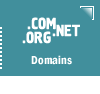 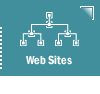 |
|||||||||||||||||||||||||||||||
|
Basic
Email Know How - Header Tag Define This section deals with general topics about e-mail. It is a good resource to learn more about e-mail concepts and practices. Sections in this category: This sample message shows how the headers appear in the email. Received: - This header usually includes which computer the message was sent from, the SMTP (outgoing mail) server(s) used to deliver the message, the destination address, and what date and time (according to the SMTP server) the message was put into the mail server's outgoing queue. This is a key header in determining the correct origin of an email message. In our example, the Received: header explains that this message was sent from mycomputer.sanbornwebdesigns.com on Monday, August 17th at 9:20 through the YourDomainName SMTP (outgoing mail) server, destined for David@HisWebSite.com. Message-Id: - A unique identifier assigned to each message by the SMTP (outgoing mail) server. The suffix of this header lists the name of the mail server that assigned the unique identifier. X-Sender: - This header usually indicates the POP account setting in the email application from which the message was sent. This may or may not be the same at the From: header. This header is sometimes invalid (faked) in unsolicited email. X-Mailer: - Indicates which email application the message was sent from. In our example, we used Eudora Pro Version 3.0.3 for Windows 95. Date: - The date and time which the message was sent, according to the computer from which it was sent (mycomputer@TheirWebName.com). To: - The destination address. From: - This header indicates the return address setting in the email application from which the message was sent. This header is sometimes invalid (faked) in unsolicited email. Subject: - Indicates the subject of the message. Mime-Version: - Indicates which version of MIME was used by the email application from which the message was sent. Content-Type: - Indicates to the email application which type of data is contained within the email message. X-UIDL: - A unique identifier assigned to the message by the POP (incoming mail) server when it is downloaded onto your computer. Other headers are possible, but the ones described above are the most common ones
|
||||||||||||||||||||||||||||||