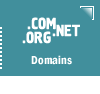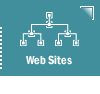|
Outlook
Management Tips
Configuration
Correspondence Attachments
Management Special
Features Keyboard
Shortcuts
Microsoft Internet
Mail Management
How do I create
a new custom folder?
- Select the File
-> Folder -> Create menu item
- Type the name
of the new folder then click on OK. Your new folder is available
from the Folders: list near the top of Internet Mail.
How do I transfer
messages from one folder to another?
- Highlight the
message(s) you wish to transfer by clicking on them once. You
can select more than one message by holding the CTRL or SHIFT
buttons while clicking.
- Select the Mail
-> Move To -> "Folder Name" menu item
NOTE: This is an
excellent way to archive old email messages without having them
clutter up your Inbox and Sent Items folders.
How do I empty
the Deleted Items folder?
- Open the Deleted
Items folder by selecting it from the Folders: list near the top
of Internet Mail.
- Highlight all
the messages by clicking on each of them once while holding down
the CTRL button. Once you have all of the messages highlighted,
select the File -> Delete menu item (or press CTRL + D) to
permanently delete them.
 
| Copyright
© 2024 Sanborn Web Designs |
 |
 |